Digital Camera User takes high quality, high production professional content and their top team of industry experts to produce the ultimate photography magazine. Each issue is packed with unbeatable hands on shooting guides and practical user tutorials and projects, building up to become the essential reference guide for all core areas of digital photography. Digital Camera User is the perfect title for both amateur photographers and those long standing fanatics looking to enhance their skills, so don’t miss out! Subscribe today! Please note: ALL free content and gifts are also available via this digital edition.
Get Your Exclusive FREE Gift Worth £9.99 Here! • Download Your FREE Copy of Tech Shopper Magazine
DIGITAL Camera USER
GoPro PHOTO MODES • You have some cool options when shooting stills
Photo and time lapse modes • Your options for capturing stills and image sequences
Photo mode options • Here’s a quick breakdown of the settings available
Top tips for shooting stills • Getting the most out of your GoPro’s photo mode
VIDEO AND PHOTO MODES • Here are the various capture modes available to you
Video and photo resolution • A little cheat sheet to get you up to speed
Video resolution and settings • A rundown of video modes and settings
Field of view (FOV) options • Control how much scene is visible to your camera
Top tips for shooting video • Here’s how to up your game when shooting video with a GoPro
EDITING YOUR VIDEOS • A quick guide to editing
The Quik desktop app • The GoPro Quik application views
Using Quik desktop
The GoPro Studio video editor • Make your own epic video productions
Using GoPro Studio
GO OUT AND BE A HERO • Having fun with the GoPro
Having fun shooting on land • This is where the action cam is right at home
Waves, surf and going underwater • We dip our toe into water-based action
Taking to the skies • Get your GoPro airborne for a unique view of the world
IMAGE EDITING • Learn how to get the most from your stills
High dynamic range images • Capture more tone and detail
Burst mode composites • Combine an action sequence into one cool image
Processing GoPro Raw files • Get the most from your GoPro images
The GoPro Glossary • A list of some terms you may encounter
NEXT ISSUE Get inspired!
Save a whopping 25% Off! ALL Tech Manuals
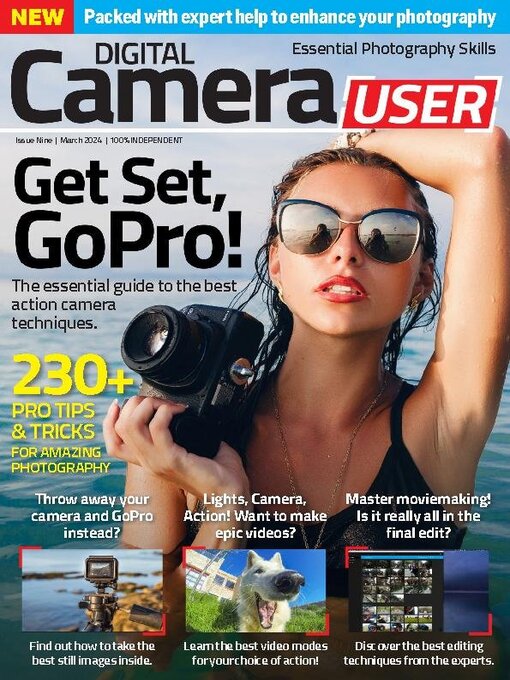
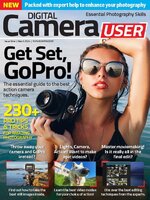 Issue 9 2024
Issue 9 2024
 Issue 8 2023
Issue 8 2023
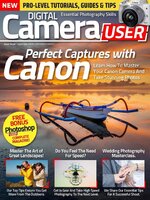 Issue 7 2023
Issue 7 2023
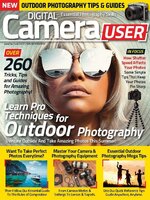 Issue 6 2023
Issue 6 2023
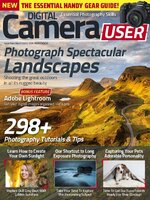 Issue 5 2023
Issue 5 2023
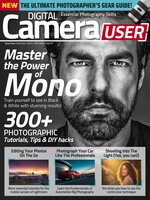 Issue 4
Issue 4
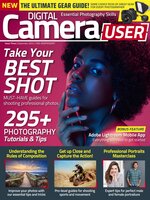 Issue 3
Issue 3
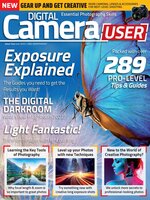 Issue 2
Issue 2
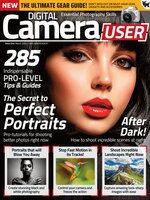 Issue 1
Issue 1
