Digital Camera User takes high quality, high production professional content and their top team of industry experts to produce the ultimate photography magazine. Each issue is packed with unbeatable hands on shooting guides and practical user tutorials and projects, building up to become the essential reference guide for all core areas of digital photography. Digital Camera User is the perfect title for both amateur photographers and those long standing fanatics looking to enhance their skills, so don’t miss out! Subscribe today! Please note: ALL free content and gifts are also available via this digital edition.
DIGITAL Camera [USER]
TAKE YOUR BEST SHOT • Grab your camera and get out and capture something cool
INSPIRATIONAL IMAGES
KNOWLEDGE BASE • How about brushing up on some essential photography knowledge and finding out more about this fascinating hobby?
The origins of photography • A small history lesson about how it all came about
The development of photography • A brief guide to how photographic technology transformed over the ages
How to see in black and white • Begin to train yourself to ‘see’ in black and white
PHOTOGRAPHY TIPS & IDEAS • Some tips that can help you improve as a photographer
THE HANDY GEAR GUIDE • Check out another selection of great gear for your kit bag
Canon EF 16-35mm f/2.8L III • The latest incarnation of Canon’s iconic super-wide lens
Canon EOS 2000D (Rebel T7) • For your first steps into DSLR photography
Nissin Di700A • A powerful and full-featured flash
Nodal Ninja NN6 • See the big picture with panoramic hardware
Bowens XMT500 and XMS • Limitless lighting potential
LEARNING A NEW SKILL • We have some thoughts on new areas of photography you can try
Black and white photography • See the world in black and white as we introduce you to this timeless medium
The power of mono
Shallow depth of field portraits • Shooting with large apertures can make for some very striking portraits
TECHNICAL QUICK-START • Some quick-fire guides on how to really boost your photography
Light it up with flash • Some quick tips on using your camera’s flash
Using external flash • Some useful info about getting more creative with your lighting
CREATIVE PROJECTS • Fire up the camera and try some photo projects to really expand your skill base
Shooting into the light • An introduction to the contre-jour technique
Great DIY photography hacks • Creating amazing photos doesn’t have to be mega-expensive
Automotive rig photography • Photograph your car like the pros
EDITING PHOTOS ON THE GO • More essential info on the mobile version of Lightroom
Keeping it simple
Lightroom Workflow Example • All users of Adobe’s Creative Cloud Photography Plan get Photoshop, Lightroom Classic and the latest Lightroom in their monthly subscription. Let’s take a more detailed look at the mobile focused version and show you what it’s capable of.
Syncing Lightroom • To get the best from Lightroom and the desktop version, you need to set up a sync between the two. This way, you’re able to easily upload images whilst you’re out and about and can apply the more powerful features of the desktop version when you get back to the desk.
ELEMENTS: GET STARTED • Need to edit your photos but don’t have Photoshop?
The Elements Home Screen • We start the journey by becoming more familiar with all the module environments you will be working with.
The Quick Mode Workspace • For fast and simple edits, this is the mode to get you editing quickly, with one-click results for better photos.
The Elements Experience Open Closed...
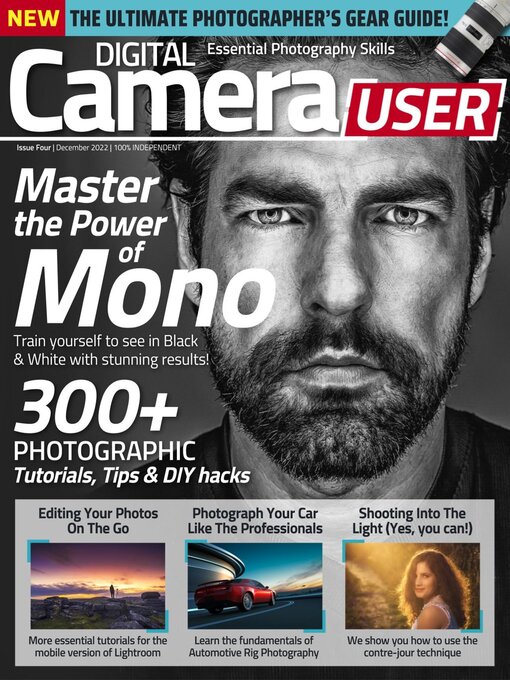
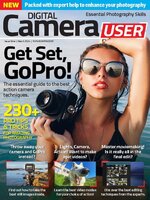 Issue 9 2024
Issue 9 2024
 Issue 8 2023
Issue 8 2023
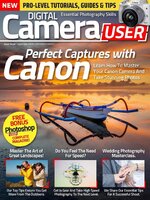 Issue 7 2023
Issue 7 2023
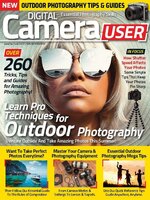 Issue 6 2023
Issue 6 2023
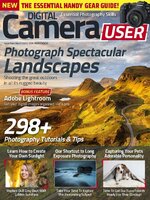 Issue 5 2023
Issue 5 2023
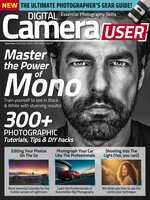 Issue 4
Issue 4
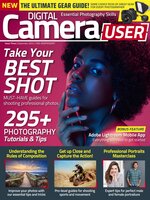 Issue 3
Issue 3
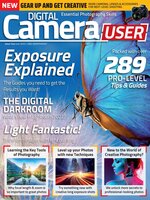 Issue 2
Issue 2
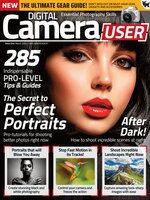 Issue 1
Issue 1
